Operate and Extend Hyperledger Besu Workshop
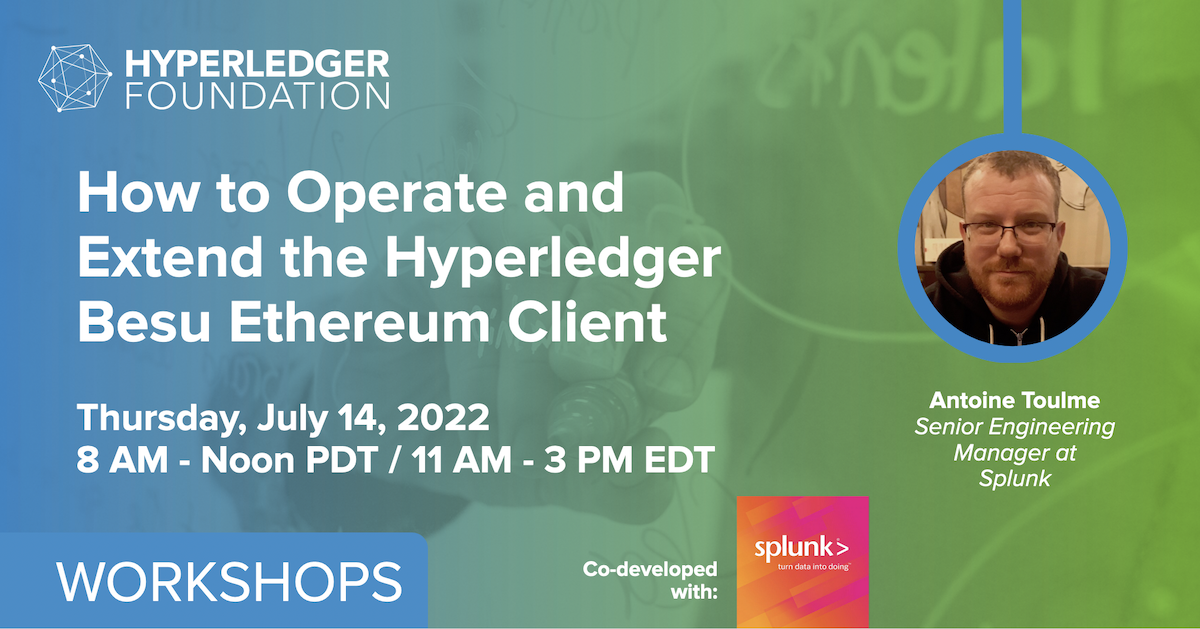
July 14 8:00 AM-12:00 PM PDT
This workshop will contain two separate sessions — one for operators and one for developers. You are welcome to stay for the whole event or just dial-in and stay for the content you’re interested in.
Operation session (8AM to 10AM Pacific)
- 30 minutes intro to Besu – what it does, how it works
- 30 minutes on Besu configuration – environment variables, toml file, cli flags, hidden flags. Docker vs binary installation.
- 60 minutes on running a Besu network
- 15 minutes on Besu in dev mode, curl, easy first steps.
- 15 minutes on Genesis block generation
- 30 minutes on consortium creation, with monitoring and health report, with a Docker compose.
Developer session (10AM to Noon Pacific)
- 20 minutes on Besu and Github – source (3 repos), issues, PRs, code checkout, CI.
- 20 minutes on setting up with an IDE. Run and compile with Gradle. Checks and validations in place with spotless and errorprone.
- 20 minutes on the main repository content, describing types of tests in place, showing the tree of dependencies between Gradle modules.
- 30 minutes on adding an opcode to the EVM: show how to add a new opcode, add to the next hard fork revision, how to test it.
- 30 minutes on how to add a new JSON-RPC method, add tests and docs.
Preparation:
Participants must meet the following prerequisites (Hyperledger Besu Training Workshop Prerequisites instructions):
- Linux
- Install docker
- TODO More here
- Download repos
- Sign up for access to the Hyperledger Besu #besu-workshop Discord channel.
- This channel will be used for tech support before and during the scheduled training.
Spaces are limited so we ask that you register in advance to make sure you have a spot in the workshop.
The recording of this workshop is available on the Hyperledger YouTube channel.
Details:
Start:
July 14 8:00 AM
End:
July 14 12:00 PM
Event Website:
https://zoom.us/meeting/register/tJwsfu2vpz0qG9QR3jpKHSe-0lH-AsjoORW1
